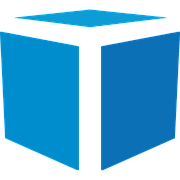Welcome!
Have questions about Tricolops' products or services? Browse this forum for answers. Have a question? Register and post them here, our support and engineering staff actively monitor this forum and will answer within 1 business day.
Trigger Area Needs to Be Frequently Reset
Every time the Tricolops Dimensioning application starts up, the trigger area needs to be re-calibrated.
The most common causes are:
-
The scale has moved outside the original trigger area.
There are three options:-
Move the scale back into its original position and the dimensioner will automatically re-calibrate.
-
Decrease size of trigger area so the scale will not move outside of the trigger area.
-
Go to Advanced -> Options, scroll down to Advanced tab, and uncheck "Auto Calibrate".
-
-
The dimensioner has moved. Use the provided hex key and tighten all connecting clamps.
Add a Comment
Keep Informed
About This Community
This forum is actively monitored by our support and engineering staff. Read Guidelines
Question tools
Stats
| Asked: 11/26/18, 4:32 PM |
| Seen: 4492 times |
| Last updated: 1/28/20, 4:25 PM |