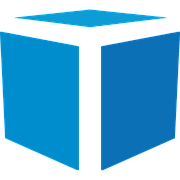Welcome!
Have questions about Tricolops' products or services? Browse this forum for answers. Have a question? Register and post them here, our support and engineering staff actively monitor this forum and will answer within 1 business day.
Tricolops Dimensioner Hardware Setup Guide
This document help you setup Tricolops parcel dimensioners for the first time.
-
Unpack package and check all items are present.
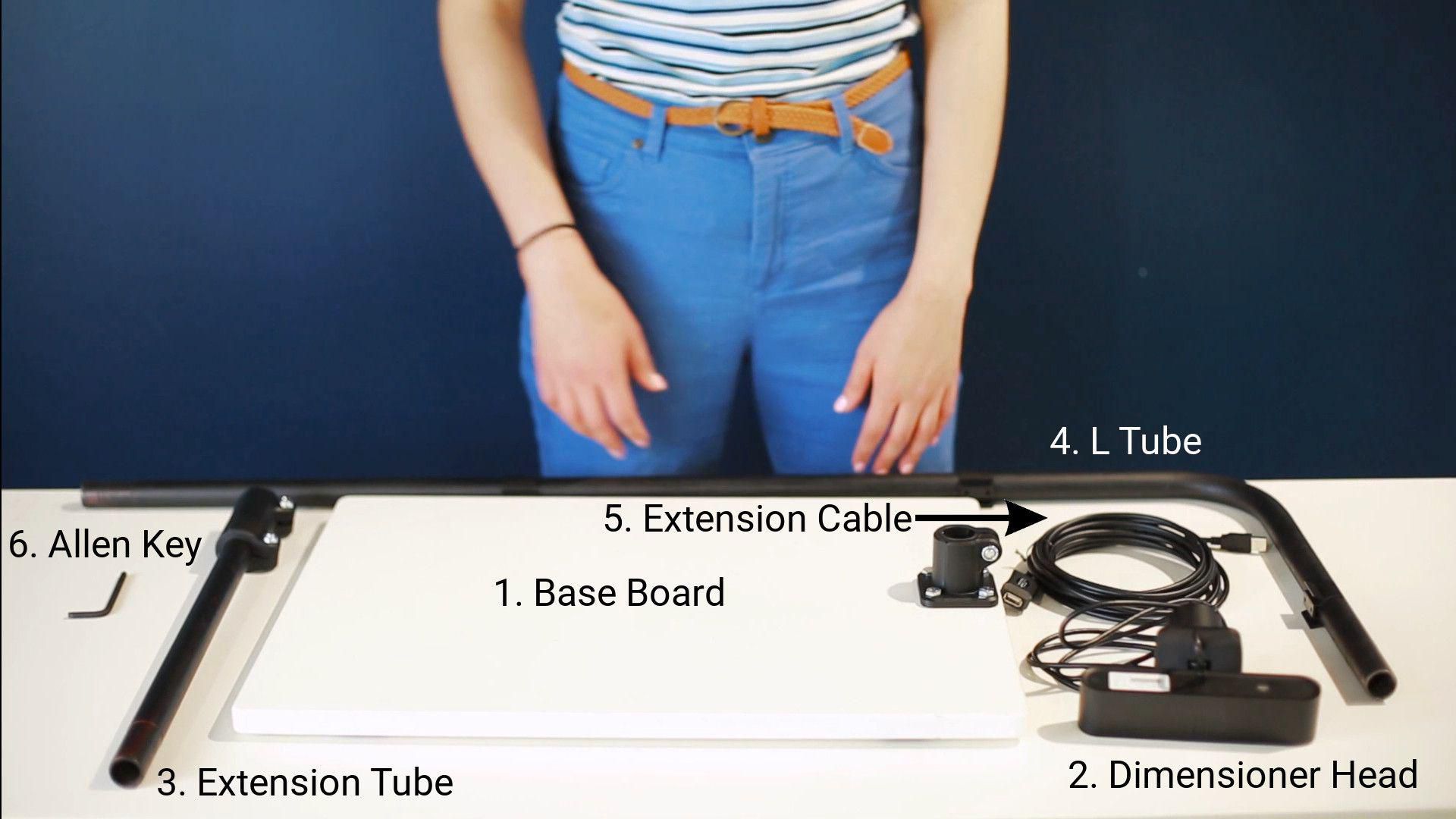
-
Connect and tighten dimensioner to L tube using Allen key. Make sure the dimensioner is perpendicular to the tube.

-
Use provided clips to clip secure USB wire to tube.

-
Connect the L tube to the base board and tighten using Allen key.
For DIM 140, connect the extension tube to the baseboard first.

-
Connect the camera USB cable to extension cable, and connect the USB extension cable to a computer.
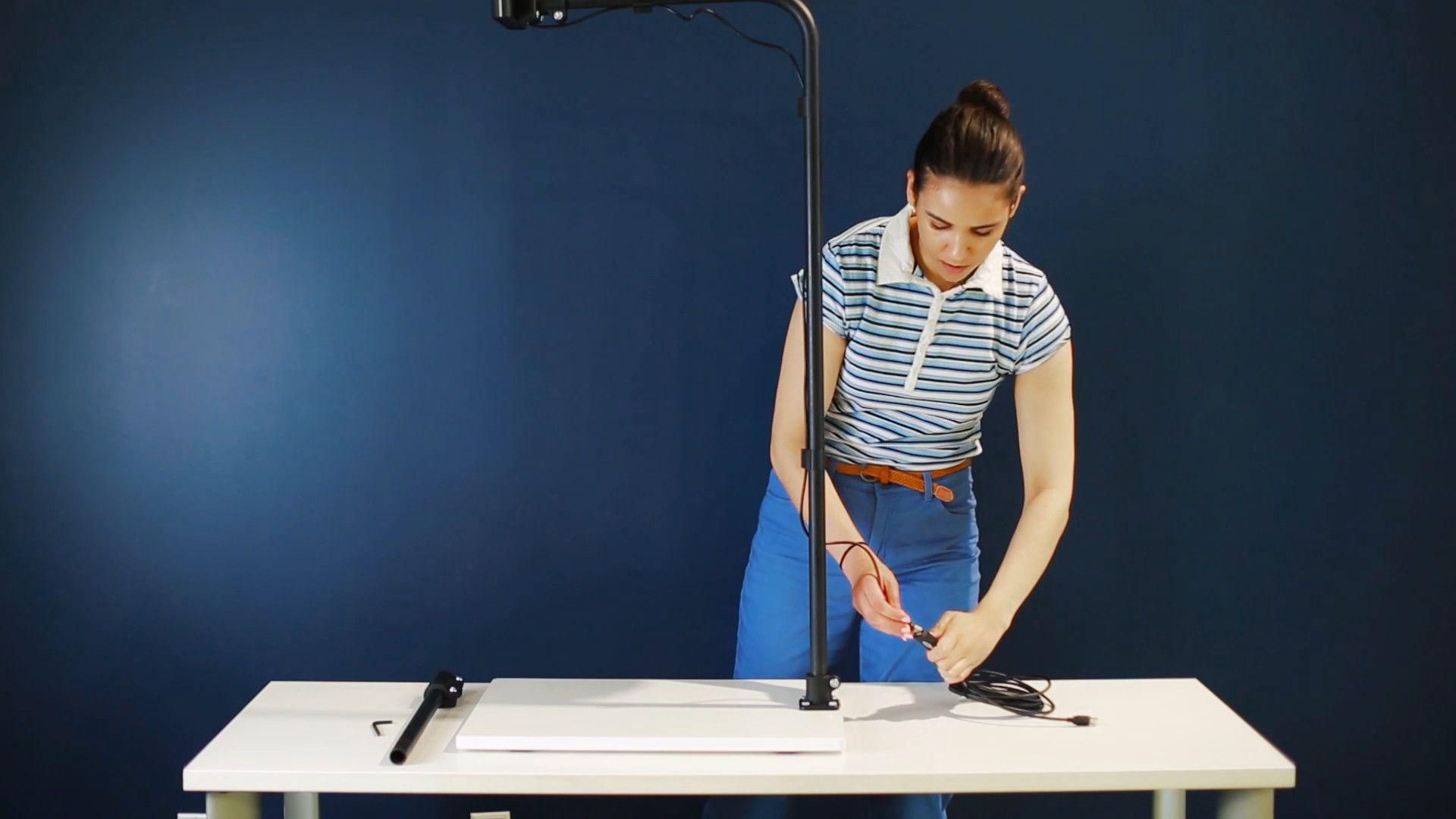
-
Setup the Tricolops Dimensioning Application on Windows
Follow the Software Setup Guide
Add a Comment
Keep Informed
About This Community
Ask your questions about Tricolops' product and services here!
This forum is actively monitored by our support and engineering staff. Read Guidelines
This forum is actively monitored by our support and engineering staff. Read Guidelines
Question tools
1 follower(s)
Stats
| Asked: 11/26/18, 11:32 AM |
| Seen: 4770 times |
| Last updated: 11/26/18, 11:40 AM |