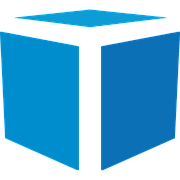Welcome!
Have questions about Tricolops' products or services? Browse this forum for answers. Have a question? Register and post them here, our support and engineering staff actively monitor this forum and will answer within 1 business day.
Setup Trigger Area for Flat Surfaces (Scale or Conveyor)
Follow these steps to setup the trigger area for the first time, or when Tricolops Dimensioning Application indicates the trigger area needs to be re-calibrated.
Remove all objects from the trigger area / scale.
Click Options -> Set Trigger Area.
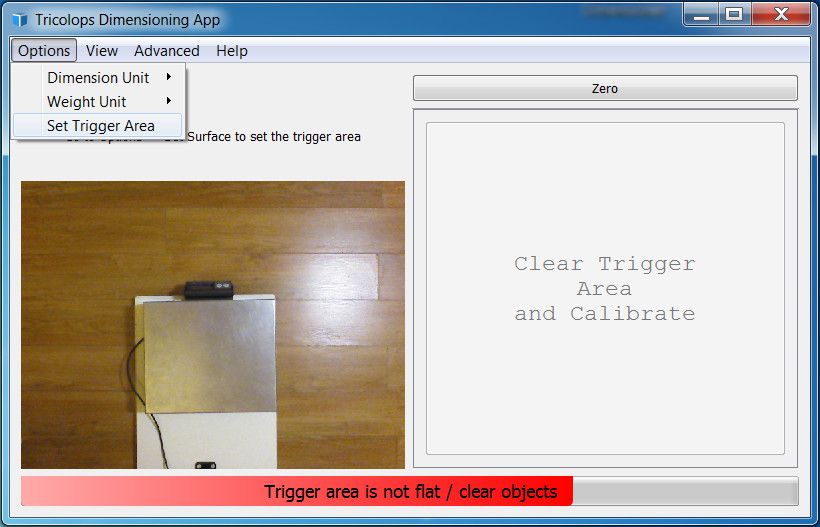
Click and drag edges of the black to be inside the surface of the scale.

Click Finish on the top left corner of the image.
Add a Comment
Keep Informed
About This Community
Ask your questions about Tricolops' product and services here!
This forum is actively monitored by our support and engineering staff. Read Guidelines
This forum is actively monitored by our support and engineering staff. Read Guidelines
Question tools
1 follower(s)
Stats
| Asked: 11/26/18, 4:13 PM |
| Seen: 5354 times |
| Last updated: 11/26/18, 4:17 PM |