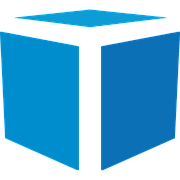Welcome!
Have questions about Tricolops' products or services? Browse this forum for answers. Have a question? Register and post them here, our support and engineering staff actively monitor this forum and will answer within 1 business day.
Cannot Dimension Object
An parcel is placed underneath the Tricolops dimensioner, but it is not dimensioned properly.
The most common causes are:
Object is too large. The object is outside the system's dimensioning capabilities. Use alternative means to enter in dimensions.
Object is not fully in view. The object is within the system's dimensioning capabilities, but not fully in the view of the camera. Adjust the object's position so that it is fully in view of the camera.
Tricolops dimensioner is not setup properly. Remove all objects from the trigger area. If the status does not say "Place Object In Trigger Area", follow this guide to set the trigger area.
The environment is too cluttered. In rare occasions, Tricolops will be unable to dimension parcels if the surroundings are cluttered. Make sure there are visible gaps between the parcel being dimensioned and its surroundings.
Add a Comment
Keep Informed
About This Community
This forum is actively monitored by our support and engineering staff. Read Guidelines
Question tools
Stats
| Asked: 11/26/18, 3:49 PM |
| Seen: 4827 times |
| Last updated: 11/26/18, 4:35 PM |