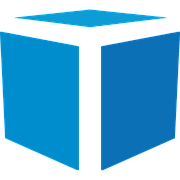Trigger Area Needs to Be Frequently Reset
Every time the Tricolops Dimensioning application starts up, the trigger area needs to be re-calibrated.
The most common causes are:
The scale has moved outside the original trigger area.
There are three options:
Move the scale back into its original position and the dimensioner will automatically re-calibrate.
Decrease size of trigger area so the scale will not move outside of the trigger area.
Go to Advanced -> Options, scroll down to Advanced tab, and uncheck "Auto Calibrate".
The dimensioner has moved. Use the provided hex key and tighten all connecting clamps.
Need more info?
This documentation page has been extracted
from the Q&A section where you can
discuss it and get feedback.
Related question