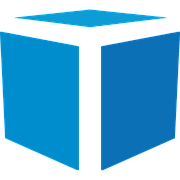Dimensioner / Scale Disconnects During Use
During normal usage, the scale or Tricolops dimensioner becomes disconnected. I am unable to enter in weight or dimensions.
The most common causes are:
The scale or Tricolops dimensioner has a loose USB connection. Verify the scale or dimensioner is connected by unplugging and re-plugging the dimensioner or scale and connect again. To prevent frequent disconnects, it maybe useful to use tape or adhesives to secure the USB connection.
The dimensioner exceeded USB 2.0 current limit. Some computers may not provide enough current to operate the dimensioner. Connect the dimensioner to a USB 3.0 port if available.
If a USB 3.0 port is not available, connect a Y-splitter cable between 2 USB 2.0 ports and the extension cable (provided for dimensioners shipped after Oct 2018).Windows has updated and caused hardware conflicts. Restart the computer to finalize Windows update and try again.