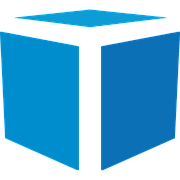Setup Trigger Area for Uneven Surfaces (Rollers)
Follow these steps to setup the trigger area for uneven surfaces for the first time, or when Tricolops Dimensioning Application indicates the trigger area needs to be re-calibrated.
Remove all objects from the trigger area / scale.
Place a thin, flat piece of board (e.g. cardboard) that is at least 1ft x 1ft over the scale / rollers.
Go to Advanced -> Options, scroll down to Advanced tab, and make sure "Auto Calibrate" is unchecked.
Follow these steps to setup trigger area.
Remove board from trigger area.
Need more info?
This documentation page has been extracted
from the Q&A section where you can
discuss it and get feedback.
Related question