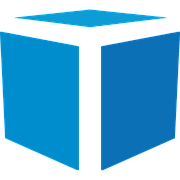How to use the history feature - Tricolops Application
In this video you'll learn how to save all the data of your parcels inside your Tricolops Application.
First we go to View, History, and I'll place a box on my scale. Now you just have to fill in the Barcode field. You can do it by scanning or typing the barcode. I'll use SKU14 as example.
If we hit save, I'll see the data and the image of your parcel. Now i'll do the same process with a different box.
This is how you can use the history feature to store the data of your parcels.