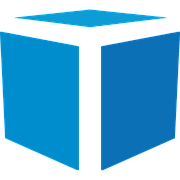How to Use the export feature on quick mode - Tricolops Application
This is how you can use the Export Feature On Quick Mode.
Let's go to Advanced, Settings, and inside Data Export, we need to choose the export directory. I'll use the image folder and example. On Export Mode we choose Quick.
Now I'll place an object on my scale. As you can see, we have a new field right under the Zero button. You can fill this field by scanning or typing the barcode of your parcel. I'll use SKU01 and click export.
As you can see, we have a new file inside our export directory. I'll do the same process with a different box. And if you open the file, you'll notice that we have two records. This file will store all the data you export.
This is how you can use the export feature on Quick Mode