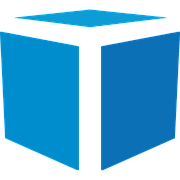Welcome!
Have questions about Tricolops' products or services? Browse this forum for answers. Have a question? Register and post them here, our support and engineering staff actively monitor this forum and will answer within 1 business day.
Cannot Connect to Tricolops Dimensioner
The Tricolops Dimensioning application indicates "No device found" or "Camera not connected".
The most common causes are:
The Tricolops dimensioner or the extension cable is not plugged in fully. Try unplugging and re-plugging both the device and extension cable to verify connectivity.
The device driver is not properly installed. Try restarting the computer. If the dimensioner still cannot be found after a restart, disable anti-virus software, then uninstall and re-install the application with a user account that has administrator access to the computer.
The dimensioner exceeded USB 2.0 current limit. Some computers may not provide enough current to operate the dimensioner. Connect the dimensioner to a USB 3.0 port if available.
If a USB 3.0 port is not available, connect a Y-splitter cable between 2 USB 2.0 ports and the extension cable (provided for dimensioners shipped after Oct 2018).The extension cable has malfunctioned. Plug the dimensioner directly into the computer. If the application successfully finds the device, the extension cable is faulty. Contact us for a replacement within the warranty period, or purchase a replacement active USB extension cable.
Add a Comment
Keep Informed
About This Community
This forum is actively monitored by our support and engineering staff. Read Guidelines
Question tools
Stats
| Asked: 11/26/18, 3:47 PM |
| Seen: 3681 times |
| Last updated: 8/24/20, 8:32 PM |